Fix Kindle Fire HD 10 "moisture in charging port"
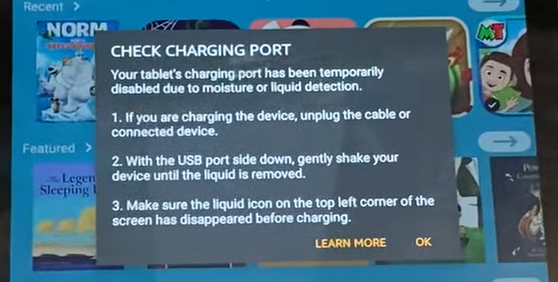
Currently 4 days in to travleing with Beth and the boys, we are down on the west coast of England in Hayle not far from St Ives and Georges tablet (a Kindle Fire HD 10) has started to fail to charge. We use this tablet alot in the car to keep him entertained and "quite" whilst we are driving.
Traveling with young children (2 and 10 months) is hard... there were a few stops but how do you keep them entertained? We primarily use a tablet for George whilst Alfie luckily slept most of the journey. But there were times when it was hard going...
The sacred tablet died and started warning telling us there was moisture or liquid in the charge port and it had been temporarily disabled.
Any time you go to try to charge it no matter how much time "drying" it kept coming up with this same error...
Fixing this error:
- Plug tablet in to a standard USB C charger.
- The tablet will turn on once it has enough power and start beeping / warning about the charge port has been disabled.
- Press the power button and the "power off" / "restart" / "sleep" menu will appear
- Press "Power off", it will then power it off (LEAVE THE POWER CONNECTED)
- Simply leave the tablet a good 20 - 30 minutes plugged in.
- Once 20 - 30 minutes has passed, power on the tablet, it will load and now the error will no longer be there and continue charging as normal.
UPDATE
We have now needed to charge the tablet two additional times since writing this and it's been working fine with the standard discharge time inline with it's type of light / occational use and also no additional warnings / errors.